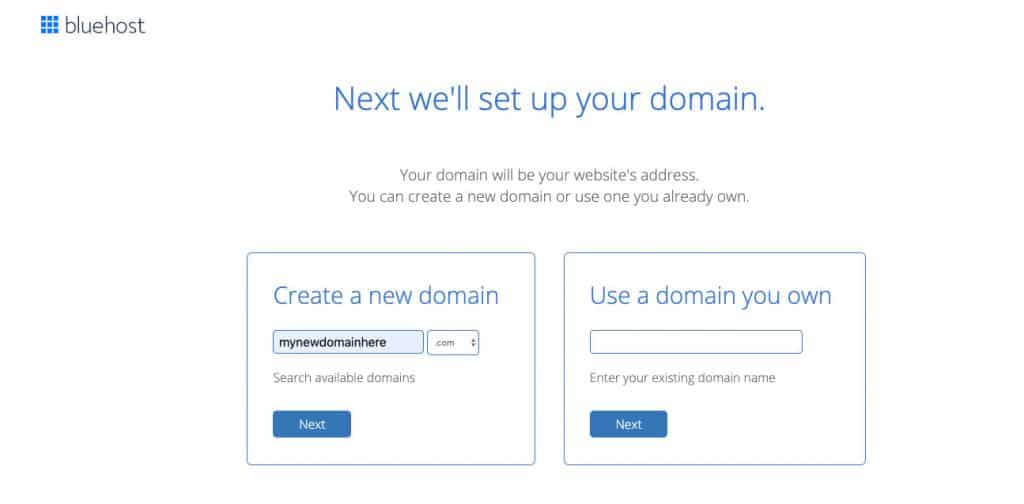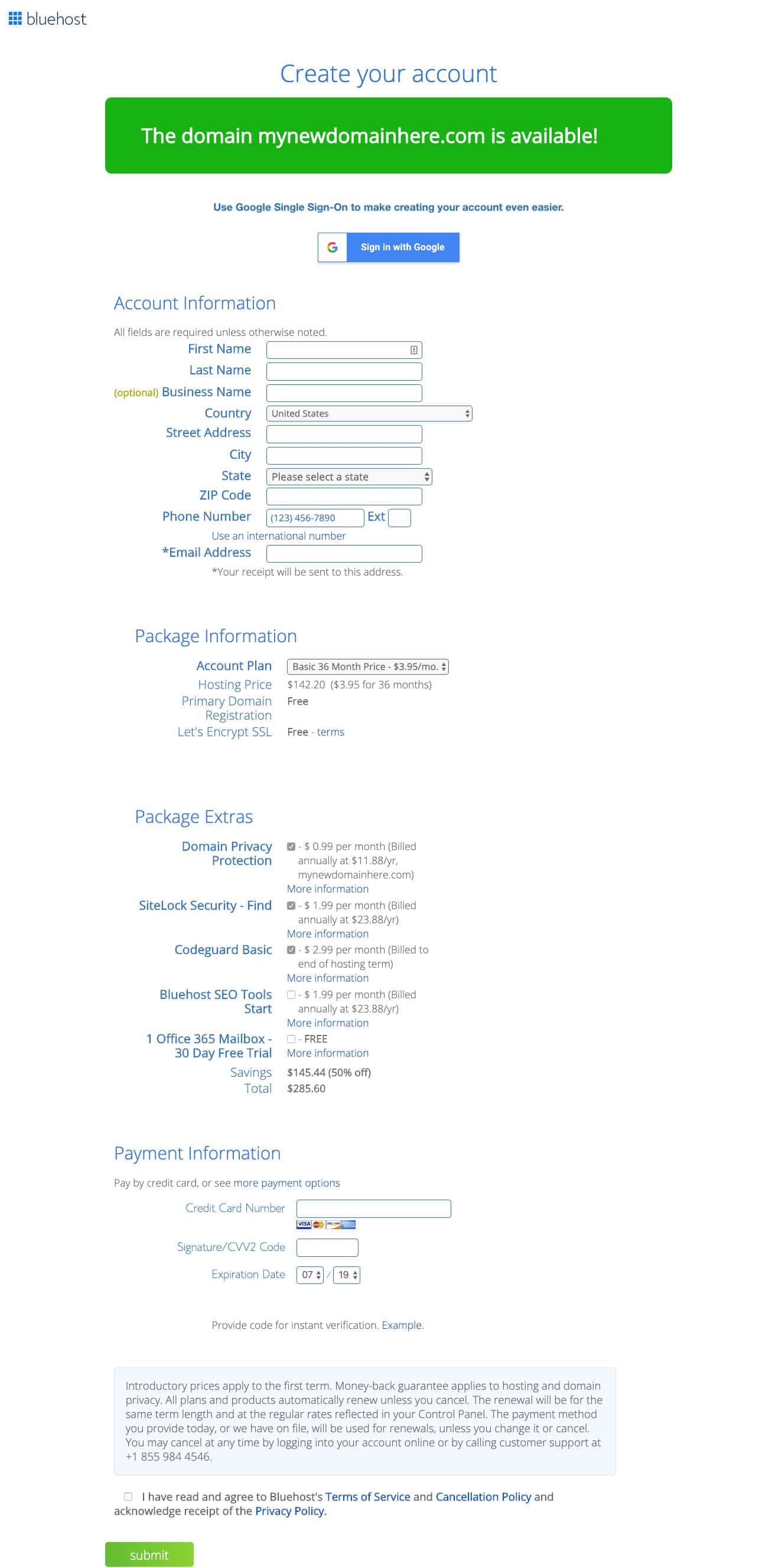Are you thinking about starting your own blog?
Are you sick of working a nine-to-five job and want to make money with your own WordPress blog?
Perfect! Maybe you know someone who is already making money with blogging or you read about successful bloggers and content creators who make a living online with their blogs. Looking for the best cheap web hosting? Well, you found it with Bluehost as your new hosting provider!
Click here to start your own WordPress blog, then follow my instructions below and learn how to set up your WordPress blog in less than 15 minutes.
- Why choosing Bluehost is the best choice for starting a WordPress Blog
- Blogging as a Business
- Blogging can give you the freedom you looking for.
- Why starting a Blog for free isn’t a good idea
- The Shortcut to starting a blog on Bluehost
- How to start a WordPress blog on Bluehost – the complete Guide 2019
- A little insight on the WordPress Backend
- How to make money with your WordPress Blog
Why choosing Bluehost is the best choice for starting a WordPress Blog
If you are trying to start of WordPress blog and don’t have a lot of money then choosing Bluehost for your hosting might be the perfect solution for you. You can start your WordPress blog for $3.95 a month on Bluehost. Bluehost is an awesome hosting company and I had only good experiences with them.
Start your blog on Bluehost now.
Blogging as a Business
Yes, I want you to sign up to Bluehost because it is an affiliate program and I make money if you sign up. You don’t have any deficits from signing up here, you pay the same price as if you sign up on the Bluehost Website. But I get a little commission, which helps me make money online.
And you can do the same thing. It’s called affiliate marketing and it’s a great way to make money from home or anywhere in the world. You just need to start a blog on Bluehost and then sign up to the Bluehost affiliate program, write a great article about Bluehost and see the money coming in.
There are bloggers out there making tens of thousands of dollars only with Bluehost and if you put enough effort into building your blog, you can do the same thing.
But you have to see the whole blogging thing as a business. If you want to earn money with your blog, you have to be consistent, willing to learn and spend time – every day.
If you are not dedicated to work on your blog you will fail.
If you think you can just start a blog and make money immediately you will get frustrated. And it won’t happen.
Only if you put effort in your blog and see it as a business rather than a hobby, you will see results and money!
There are thousands of affiliate marketing programs out there! You can choose whatever you are interested in and write about it on your blog.
Blogging can give you the freedom you looking for.
You can work from anywhere in the world, work from home, travel the world and end the rut you’re in.
Anyone can start a blog, it was never as easy as it is in 2019 especially with Bluehost. It’s worth paying for web hosting and soon you’ll be able to not only pay for your blog hosting but making money from your blog as well.
Why starting a Blog for free isn’t a good idea
You might be thinking of starting a blog a free is a good idea actually it’s not. You are very limited to what you can do with a free blog. The best thing is to start a real WordPress blog at Bluehost right now!
Bluehost is extremely cheap and you get a free domain for the first year.
You can start making money with advertisement, direct advertisement affiliate marketing links and so much more.
Making money on Blogger or WordPress.org is going to be very difficult since you’re limited in so many ways.
You need a real WordPress website with your own domain name because this is what makes you a professional blogger.
The Benefits of using Bluehost as your hosting provider:
- You can get hosting for only $3.95 a month
- You will get a free domain name for the first year
- You will get a free SSL certificate
- Bluehost offers very good 24/7 technical support
- you can set up your WordPress blog with one click
- If you for any reason aren’t happy with Bluehost they offer you a 30-day money-back guarantee – no questions asked
- You will have your own self hosted website, you’re wrong domain name and a free SSL certificate which makes your blog professional for readers, potential customers and companies
- You will have to freedom to do whatever you want with your blog
- You can install every plugin
- You can design the blog the way you want ( I personally use the Divi Theme or Elementor)
That’s just a few reasons to start your blog on Bluehost you will see for yourself that signing up at Bluehost will be a great starting point for beginning your online business.
In order to get started you have to go to Bluehost website and sign up. As you might know there are a lot of hosting providers out there, I strongly recommend Bluehost because they offer the best cheap web hosting out there.
And Bluehost is a great option, if you are looking for a cheap and reliable web hosting provider.
If you sign up for at Bluehost you only pay $3.95 a month – incredibly cheap for the value they offer!
Even WordPress itself is recommending starting a WordPress blog on Bluehost.
If you are keen for starting your blog right now continue below and read the rest of the article.
If you get confused while signing up don’t hesitate to write me an email. I’m glad to help you and anyone who wants to get successful online because that’s what I’m doing.
Click here to start your blog on Bluehost.
The Shortcut to starting a blog on Bluehost
- Visit Bluehost and click the Get Started button
- Click the hosting plan that suits you best (I recommend the 36months – $3.95)
- Choose a domain name that fits your business (should be short and memorable)
- Enter your personal information including payment (Credit Card Number)
- You have to enter a secure password. It ́s most important that you remember it! (Save it offline in a notebook or use Lastpass (a great tool for online saving all your passwords at one safe place).
- Login to your Bluehost Account – they give you an easy guide to start your blog
- Choose a template (theme) for your blog. Choose a theme that you like and think suits your business. You can always change it later, in fact I have been using the Divi Theme from Elegant Themes which has a great Page Builder and is pretty easy to use. Also I use Elementor for some WordPress Websites, it ́s also a great theme and has a great Drag and Drop editor.
- Now click the Start Building Button
- Click either Business or Personal on the next screen or click the I don’t need help Button
That’s it, congratulations your WordPress Blog is ready now!
How to start a WordPress blog on Bluehost – the complete Guide 2019
Choose a Hosting Plan for your new WordPress Blog on Bluehost
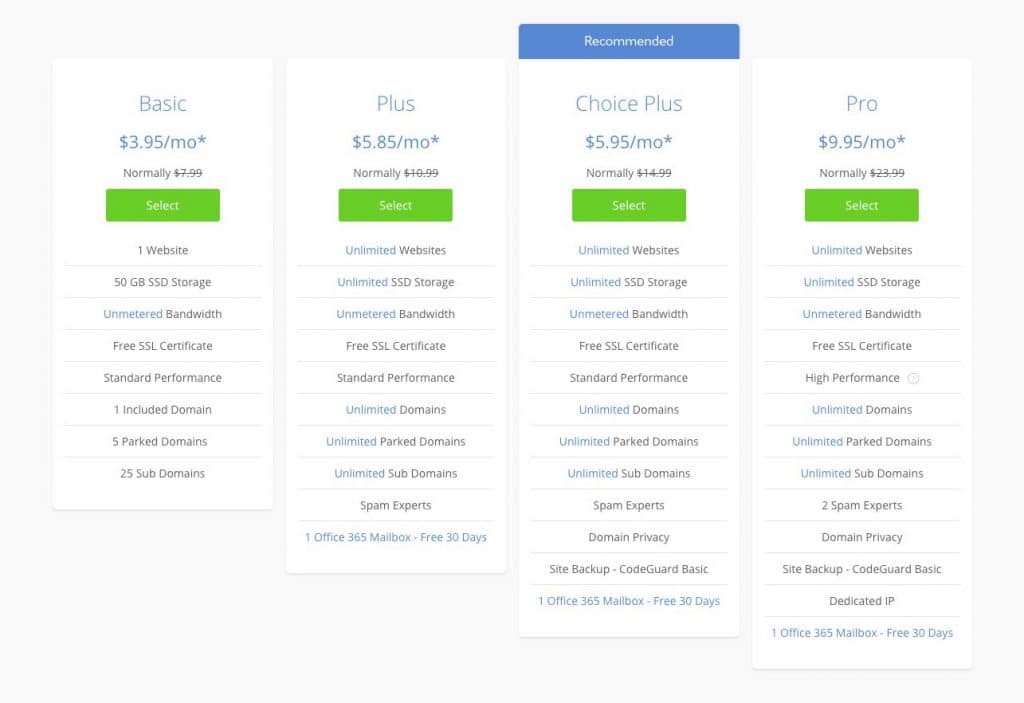 The Basic Plan is probably all you need at the moment.
The Basic Plan is probably all you need at the moment.
Select a hosting Plan on Bluehost
If you are really sure that you want to start earning money with a WordPress blog I would recommend to select the 36 months option. This 36 months hosting is the cheapest option ($3.95 per month) and you get your domain free for the first year.
If you sign up for 1 year the price increases to $5.95 a month and if you choose 24 months the price is $4.95.
I wouldn’t recommend these two options because they are more expensive, but if you are uncertain choose one of those.
If you are serious about a decision that could change your life forever, choose the 36 months option.
This way you will be forced to work on your blog and not just pay a monthly fee for nothing (I know a lot of people doing the same thing with their gym membership).
The Basic Bluehost Plan is the right choice for you at the moment. You can always upgrade your hosting plan if you start earning money and getting more visitors.
I wouldn’t recommend to pay monthly. It’s easy to forget about paying for the renewal of your hosting. What if your credit card expires? You could lose valuable traffic, income and visitors not to talk about your domain authority.
Register a Domain Name
Take your time to come up with an awesome and easy to recall domain name. It shouldn’t be too long nor should it have to many special characters (-) in it.
Think about what your WordPress Blog will be about and let your creative juices flow.
Once you have decided on a domain name go on to the next step.
Sign up and pay for your Bluehost hosting
Enter your personal information and a valid credit card number, or sign in with Google!
Create a secure password, save it offline or in Lastpass.
Install a new WordPress Blog on Bluehost
So, now we are finally at the point you all were looking for. If you want to start a WordPress Blog on Bluehost continue reading…
Setting up a WordPress Blog on Bluehost is pretty straight forward. Bluehost makes it easy to create a WordPress Blog, and the installation is super easy.
- Login to your Bluehost account, with your chosen secure password. Bluehost will guide you through all the steps to create a WordPress Blog.
- The first thing for you to do is to pick a theme that suits your business. It doesn’t really matter which one you choose at the moment, just pick the one you like or choose a random one. You can always change the theme later and I would suggest to use a Premium WordPress Theme like Divi or Elementor – those are not free but they give you the freedom to drag and drop your elements and offer a great value for their price. I myself use both for different Projects.
- Click the Start Building Button
- Choose either Business or Personal or I don’t need help on the next screen
That’s it, you have created your first WordPress Blog on Bluehost! Congratulations!
You are now ready to start making money!
A little insight on the WordPress Backend
- Create new posts by clicking “Posts” on the left side menu when you are logged in
- Create Pages by clicking “Pages” (About Me, Resources, etc.)
- If you go to Appearance – Widgets you can add items to your sidebar
- Go to Appearance – Themes, there you can change your theme. As I said before use Divi or Elementor for a smooth workflow!
- Go to Plugins – add new, search for “Wordfence Security” and install it. This plugin helps you to make your new WordPress Blog safe.
- Install Social Sharing Buttons in the Plugins Menu and use them on every post you write. Share your posts on all social media channels!
How to make money with your WordPress Blog
There are a lot of options on how you can monetize your WordPress Blog on Bluehost.
The first option would be to sign up to the Bluehost Affiliate Program. Then write an article on how to start a blog, or just put Bluehost on your Resources Page.
Share it on social media, with friends, run a facebook campaign or a google ad campaign to get visitors and subscribers.
Conclusion
It was never easier than nowadays to start a WordPress Blog. With the right hosting provider like Bluehost it goes smoothly and fast. If you already know what domain you want the whole process of setting up a WordPress Blog on Bluehost can be done in around 10 minutes. Bluehost is, in my opinion the best cheap web hosting provider out there, so get going and start your own WordPress Blog right now…
Then of course it takes time for creating awesome content, find the right affiliate partners and the right audience. There is a lot more to learn about WordPress and Affiliate Marketing and I will cover that in my other blog posts.
I hope you found this Bluehost WordPress Installation Guide insightful and I wish you good luck with your own Blog!
You might also enjoy these articles

What is a Dropshipping Business & how does Dropshipping work in 2020?
What is a Dropshipping Business I have been wondering for years how Dropshipping works but never found the time to really research and find the

Dropship Lifestyle in 2020 – An Exciting Business Model
Dropship Lifestyle A Dropship Lifestyle is what everyone wants. Sitting at your laptop only a few ours per day, seeing orders coming in and making
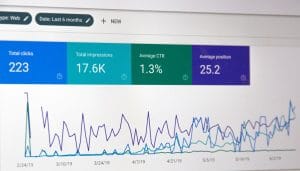
How to increase traffic to your website with the best WordPress SEO Plugins and SEO Software (2020)
How to increase traffic to your website To increase the traffic on your website or blog can be a hard task. In this blog article